If you have not registered yet please follow the instructions which I will explain more about How to Apply for Student School Quipper following:
1. The first step How to sign up Quipper School for students
Go to the website Quipper School in your browser tab please register via the link Quipper School www.quipperschool.com
2. The second step How to sign up Quipper School for students
If it is open as shown below, then select "Student Portal"
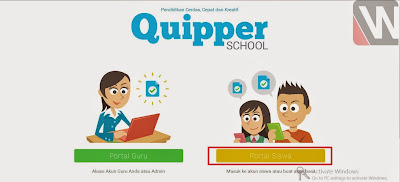
3. The third step How to sign up Quipper School for students
The next step is to register,
At this stage there are two alternatives you can use to register Quipper School is able to register directly with facebook account you with mengkilik "Sign in with Facebook" (surely you've login with your facebook account), the second alternative if you do not want to register with facebook account you can register directly by filling out the form pendaftarn by clicking "account List with Quipper School LEARN"
See the picture below for more details!

4. The fourth step How to sign up Quipper School for students
Next will come the registration form you need to fill,
At the stage of filling the form of things to note are:
"First Name": filled with your first name,
"Last Name": filled with the names of both (eg your name Budi Santoso, so filled with the first name while the name Budi Santoso back filled), hereinafter
"User Name": filled with a unique name that is easy to remember you can use the nickname or the name kreen in accordance with your wishes, then
"Password": filled with a password that is easy you remember, could use a number or combination of numbers and letters, hereinafter
"Rewrite Password": filled with the same with the password that you created above.

5. The fifth step How to sign up Quipper School for students
After filling out the registration form just fill out the class code that has been provided by Mr. / Ms Your Master is 7-character combination of letters and numbers.
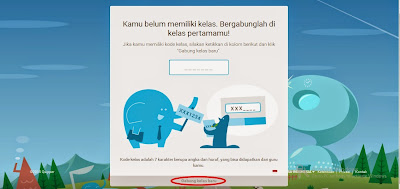
Congratulations you've finished registering, live task that has been given by Mr. / Mrs your teacher, congratulations to learn I hope this tutorial useful for younger siblings.
If you are finished registering the time to do the work that has been given by Mr. / Mrs. Teacher of you, if you do not know how to please open the instructions on How do chores Quipper School
1. The first step How to sign up Quipper School for students
Go to the website Quipper School in your browser tab please register via the link Quipper School www.quipperschool.com
2. The second step How to sign up Quipper School for students
If it is open as shown below, then select "Student Portal"
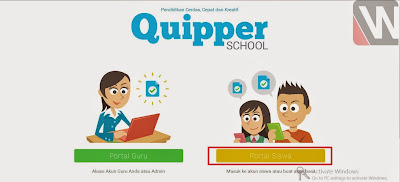
3. The third step How to sign up Quipper School for students
The next step is to register,
At this stage there are two alternatives you can use to register Quipper School is able to register directly with facebook account you with mengkilik "Sign in with Facebook" (surely you've login with your facebook account), the second alternative if you do not want to register with facebook account you can register directly by filling out the form pendaftarn by clicking "account List with Quipper School LEARN"
See the picture below for more details!

4. The fourth step How to sign up Quipper School for students
Next will come the registration form you need to fill,
At the stage of filling the form of things to note are:
"First Name": filled with your first name,
"Last Name": filled with the names of both (eg your name Budi Santoso, so filled with the first name while the name Budi Santoso back filled), hereinafter
"User Name": filled with a unique name that is easy to remember you can use the nickname or the name kreen in accordance with your wishes, then
"Password": filled with a password that is easy you remember, could use a number or combination of numbers and letters, hereinafter
"Rewrite Password": filled with the same with the password that you created above.

5. The fifth step How to sign up Quipper School for students
After filling out the registration form just fill out the class code that has been provided by Mr. / Ms Your Master is 7-character combination of letters and numbers.
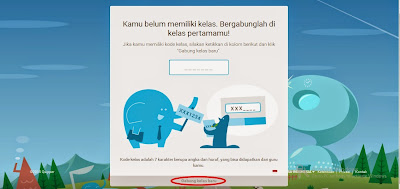
Congratulations you've finished registering, live task that has been given by Mr. / Mrs your teacher, congratulations to learn I hope this tutorial useful for younger siblings.
If you are finished registering the time to do the work that has been given by Mr. / Mrs. Teacher of you, if you do not know how to please open the instructions on How do chores Quipper School
Tidak ada komentar:
Posting Komentar